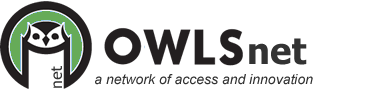A Few More Encore Updates
In no particular order, here are a few odds and ends that you may wish to know about Encore.
1. Placing an item hold on a item with more than one volume can get a little ugly. For example, see: http://search.infosoup.org/iii/encore/record/C__Rb1738049?lang=eng
The owning library and the item status information do not display on the "Request it" popup, making it difficult to target a specific available volume. If necessary, you could click on the "View in classic catalog" link and complete the item hold in classic.
2. Placing an item Hold on a Serial will take the patron to the Classic InfoSoup to complete the hold. I was told that this is currently the standard operating procedure and not a bug.The good news is that you can see the owning library and the item status for serials.
3. Saved Searches (or Preferred Searches) have not been integrated into Encore. More details about that soon. Staff and patrons can still access saved searches in Classic. How we want to handle this will probably be an AAC discussion. For now, if patrons ask about Save Searches, just say that they are not currently working in the new catalog, but that we are looking into our options.
4. For Serials, the "Lib has" field displays with a rather confusing "0" at the beginning. So instead of seeing "Current Year + 1 year" you will see "0 Current Year + 1 year."
5. In Encore, the Logo and the Home icon link back to http://www.infosoup.org/search. Going directly back to the home page, www.infosoup.org, would log out any users that have logged in to Encore.
6. In the Articles tab, The Digital Public Library of America search is still not working properly. I will ask Innovative to remove it until it is fixed.
That is it for today.
Evan