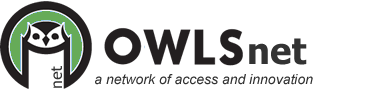The OWLSnet "chkquota" tool is designed to allow you to see how much email storage space you have assigned to your “personal” OWLSnet email user account, and how much of that space you have used. Personal OWLSnet email user accounts include all OWLS and NFLS personal email user accounts. At one time or another many of us have already received the dreaded "Over Quota" warnings. The OWLSnet "chkquota" tool can be used to help you ward off those nasty messages.
This tool can help you manage your assigned email storage space on the OWLSnet email server by letting you see exactly how much storage space you have left. Please keep in mind that your total storage space includes your INBOX, Sent, and Trash folders plus any other custom server based email storage folders that you may have created.
The OWLSnet email server will continue to send out weekly Over Quota Alerts when your email storage area is 75% or more full. So please don't ignore these alerts as they are designed to help you. If you let the problem go on too long, you will more than likely receive a phone call from me asking if you need any help.
If you do get an Over Quota Alert message there is no need to panic. Just do some basic housekeeping by emptying the Trash bin, deleting messages, or moving messages to Local Folders. Then use the "chkquota" tool to check the status of your account. And you can always call me if you are having difficulties. I can also check on the server for you to see which of your email folders are taking up the most storage space.
From past experiences, most difficulties occur when email storage area(s) have been allowed to exceed their 100% capacity limit.
Please remember, it is so very important for all of us to work together so OWLS can continue to provide a stable, well balanced email service for all of our OWLSnet member librarians.
The OWLSnet "chkquota" tool can be found at: http://mail.owls.lib.wi.us/chkquota.
A link to the tool has also been added to the Email Services page.
Additional information and tips on managing your email storage locations can be found at: Email Over Quota Tips